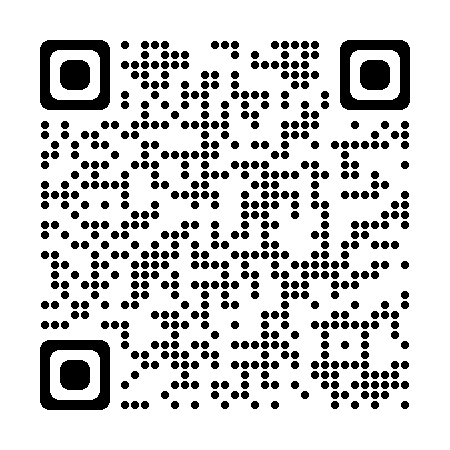文件夹变为.exe文件的解决办法
1.创建两个文件(在这之前,先点击文件夹标题栏上的“查看”,然后勾选“显示文件扩展名”),注意,一定要将扩展名改掉! 2.右击 1.reg ,点击“编辑”,将下面的代码复制进去后保存 Windows Registry Editor Version 5.00 [HKEY_LOCAL_ MACHINE \SOFTWARE\Microsoft\Windows\CurrentVersion \Explorer\Advanced\Folder\Hidden \SHOWALL] "CheckedValue"=dword:00000001 3.右击 2.bat ,点击“编辑”,将下面的代码复制进去后保存 for /f "delims=" %%i in ('dir /ah /s/b') do attrib "%%i" -s -h 4.将两个文件放入中毒的文件夹中,依次双击 1.reg 和 2.bat ,重启计算机,文件夹恢复正常。 由于
仅为分享个人经验,减少筛选网络上的资料的麻烦,部分内容由网络资料综合而来,在此鸣谢广大码友支持!🎆🎉🎉🎆🎇^o^
文档信息
- 本文作者:王玉镇wangyuzhen
- 本文链接:https://wangyuzhen666.github.io//2023/02/01/U%E7%9B%98%E4%B8%AD%E6%96%87%E4%BB%B6%E5%A4%B9%E5%8F%98%E4%B8%BA%E5%BA%94%E7%94%A8%E7%A8%8B%E5%BA%8Fexe%E4%B8%8D%E8%83%BD%E6%89%93%E5%BC%80%E6%80%8E%E6%A0%B7%E4%BF%AE%E5%A4%8D/
- 版权声明:Creative Commons 4.0 传播此文章时,您需要遵守知识共享协议。 署名(BY)&非商业性(NC)&相同方式共享(SA)------------------------------- When disseminating this article, you need to adhere to a Creative Commons license. Attribution (BY) & Non-Commercial (NC) & Shareby Manner (SA) .(Creative Commons 4.0)