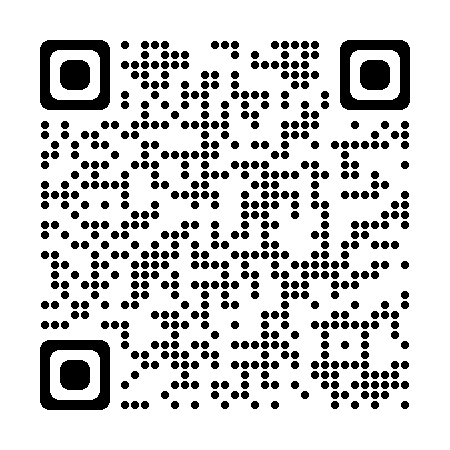快捷键
C –> Ctrl
S –> Shift
M –> Alt
| 功能 | 快捷键 |
|---|---|
| 返回 | M-, |
| 前进 | M-. |
| 跳到定义 | C-= |
| 查找引用 | C-/ |
| 搜索 | C-f |
| 向下搜索 | F4 |
| 向上搜索 | F3 |
| 高亮当前单词 | S-F8 |
Q&A
新建工程后函数跳转等遇到
symbol not found如何解决?打开菜单里的「Project」-「Synchronize Files」(快捷键 Alt + Shift + S),勾选
Force all files to be re-parsed后点击OK,等待 Source Insight 重新解析工程里的文件完成即可。如何在标题栏里显示文件全路径?
打开菜单里的「Options」-「Preferences」-「Display」,取消勾选
Trim long path names with ellipses。
文档信息
- 本文作者:王玉镇wangyuzhen
- 本文链接:https://wangyuzhen666.github.io//wiki/source-insight/
- 版权声明:Creative Commons 4.0 传播此文章时,您需要遵守知识共享协议。 署名(BY)&非商业性(NC)&相同方式共享(SA)------------------------------- When disseminating this article, you need to adhere to a Creative Commons license. Attribution (BY) & Non-Commercial (NC) & Shareby Manner (SA) .(Creative Commons 4.0)